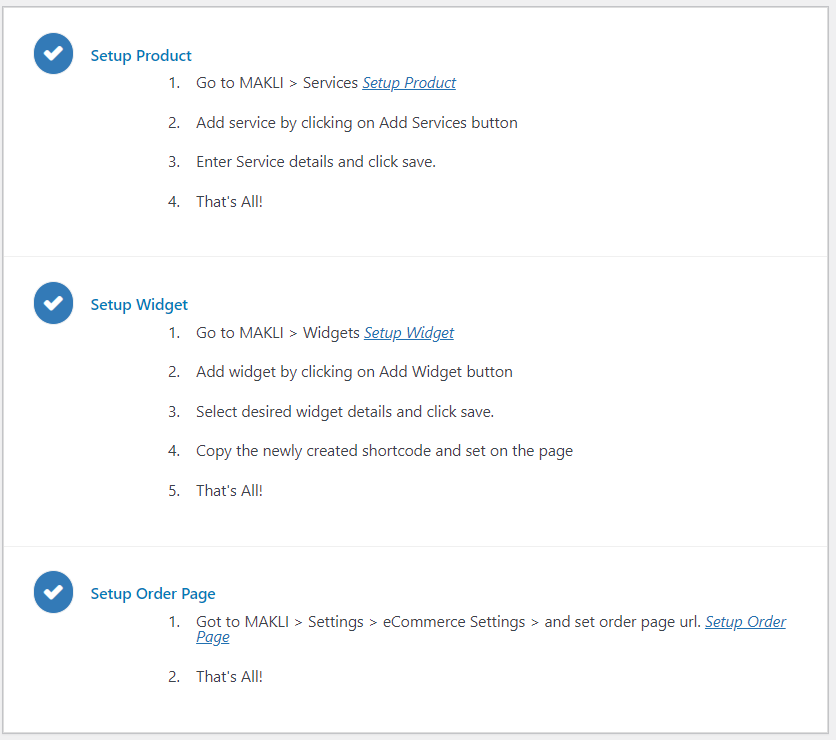On this page, you can import demo data. When you click the \”import the demo data\” button, the following changes would occur
- Three demo services would be created with the names demo-1, demo-2, and demo-3.
- Three widgets would be created with the name of the group pricing table, comparison table, and pricing slider.
- A demo page would be created with the name “Makli eCommerce Demo page,” in which the above-created widgets’ shortcodes are placed automatically. You just access the page and check the results.
Secondly, you can set the working mode on this page, all plugin functionality would depend on the working mode that you’ll select here. All working modes are discussed in detail here.
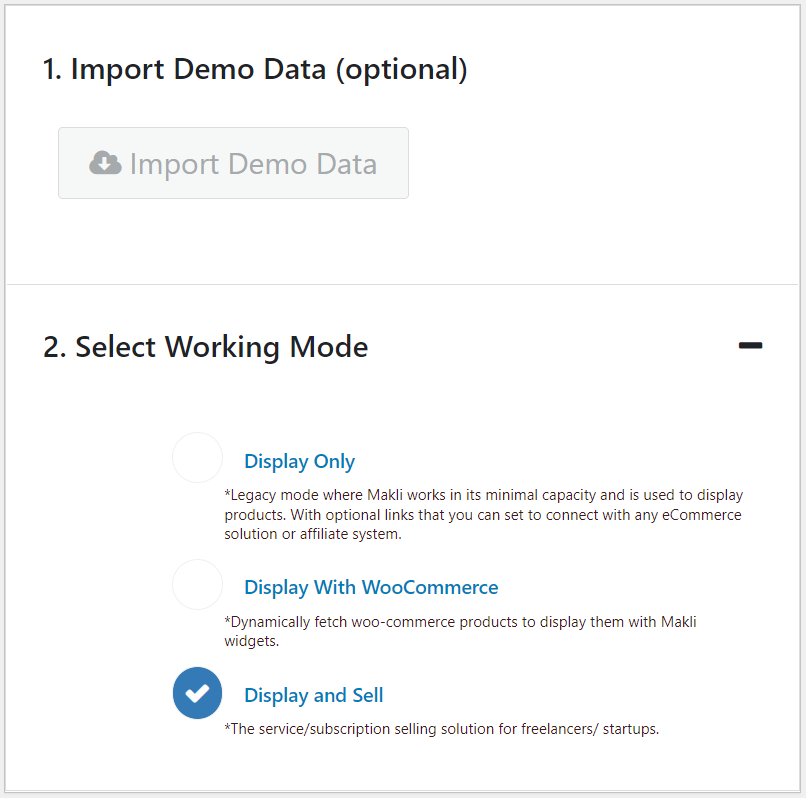
Thirdly, you can check the quick start guide according to the working mode here on this page.