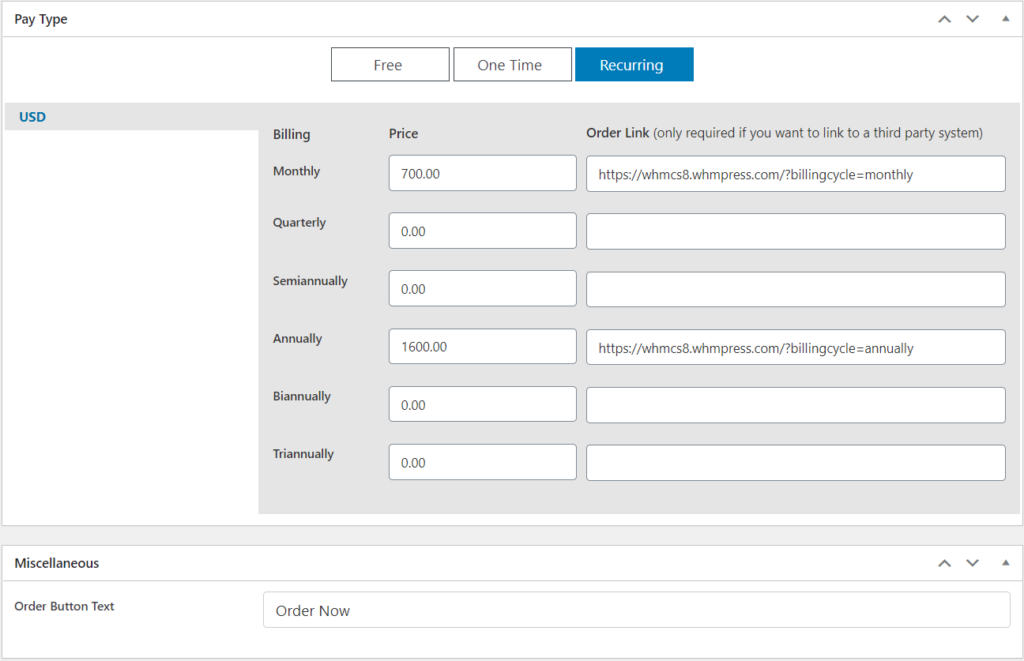WordPress admin > Makli > Service > Add Services
You can add the service and list down all services on this page. On the add service page, you can have the following sections.
- Name: The service name that you want to sell.
- Description: Description for service without any formatting. This description would be used in widgets other than comparison tables and pricing sliders.
- Comparison/Slider Data: Formatted service description would be required, description only in key: value pair is accepted here. This description would be used in comparison tables and pricing sliders widgets.
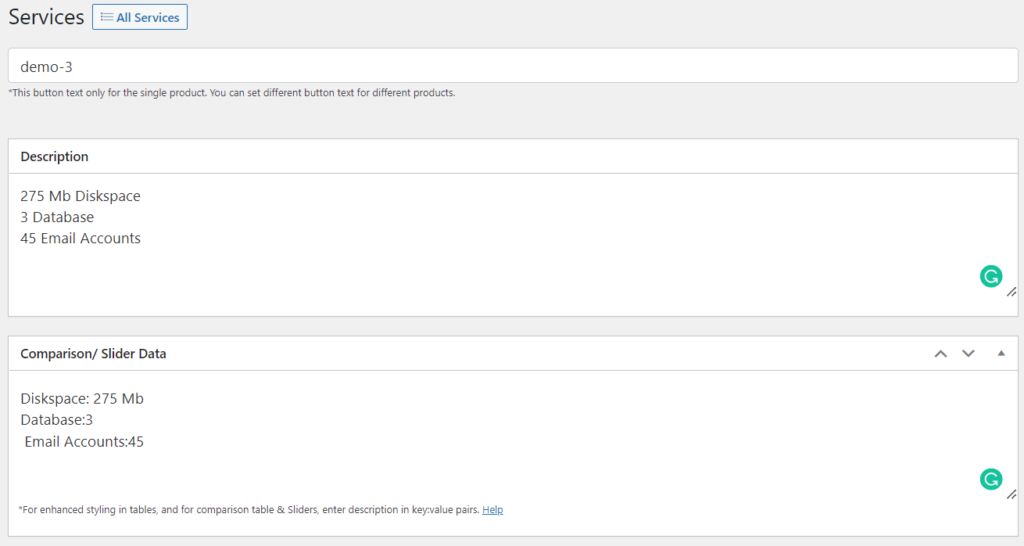
- Pay Type: Pay the type of the service, whether it is free one time or Recurring. This section also accepts the prices according to the payment type in relevant currencies. Here, you can also set the service order links according to a specific billing cycle.
- Miscellaneous: It includes some miscellaneous things such as order button text if you want to override it on the front end in widgets such as comparison tables, pricing tables, etc…